Your social networks aren’t just there for arguing politics with your uncle or looking at your neighbor’s lunch—they’re also good for the serious business of finding your next place of employment. Here’s how to perfect your searching on each of the major networks to maximize your chances of landing your dream job, or something close to it.
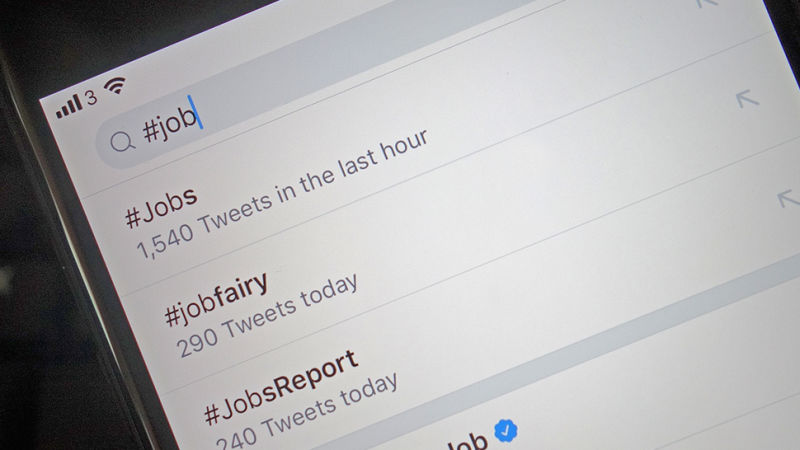
Trying to find jobs on social media isn’t difficult, especially on LinkedIn, which is partly built around the idea. But cutting through the noise and finding the opportunities that are right for you, or the positions that are really going to interest you, can be a challenge. Three of the big-name networks can be very useful for job-hunting, but they all work in slightly different ways.
Clean up your feeds
Before you start hunting for jobs, you need to do some serious housekeeping on your own social media feeds—these are the pages potential employers are going to be looking at, especially if you’re applying through one of these platforms. Late-night arguments with celebrities and a digital trail of debauchery probably aren’t going to go down too well.
Finding your Twitter profile and scrolling through for dubious content isn’t too difficult to do, and tweets can, of course, be deleted individually. Free services such as Cardigan and Twoolbox help you take more drastic action. They’re not the only services out there—Lifehacker has a full guide to the cleaning process, though you might want to save a local copy of your tweets first (the download archive option is in your account settings).
Facebook has post visibility controls that are much more granular and it’s unlikely that you’ve posted much that’s publicly viewable by everyone. To check, open up your profile page, click the small three-dot button on the right of your cover picture, and choose View As, which will show you how your profile picture looks to a passing potential employer. You can delete any post via the three-dot button on the right.
Bulk removal tools are available, usually in the form of browser extensions—Social Book Post Manager for Chrome and Facebook History Cleaner for Firefox are two examples—but these tend to be less reliable and less well maintained than the Twitter equivalents (perhaps because Facebook is a much more complex beast). If you really want to hide a lot of Facebook posts, it’s probably easier to just deactivate your account temporarily and then come back to it once you’ve got the job.
Facebook search tips
Getting a job probably isn’t the first reason you open up Facebook in the mornings, but beyond the inane updates from friends and family there’s more to the world’s biggest social network than you might realize: Groups for job seekers, company profiles, and (as of last year), official job boards for your area. You can even apply to Facebook itself, if you fancy having Mark Zuckerberg as a boss.





